PageSpeed Insights
Elementor Google PageSpeed custom font issues
Ensure text remains visible during webfont load
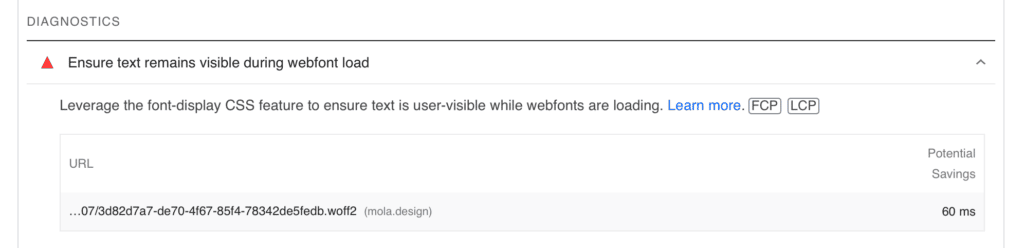
1. Add this code to functions.php – I used the Code Snippets plugin to easily add it, see below.
add_filter( 'elementor_pro/custom_fonts/font_display', function( $current_value, $font_family, $data ) {
return 'swap';
}, 10, 3 );
2. Install the plugin Code Snippets
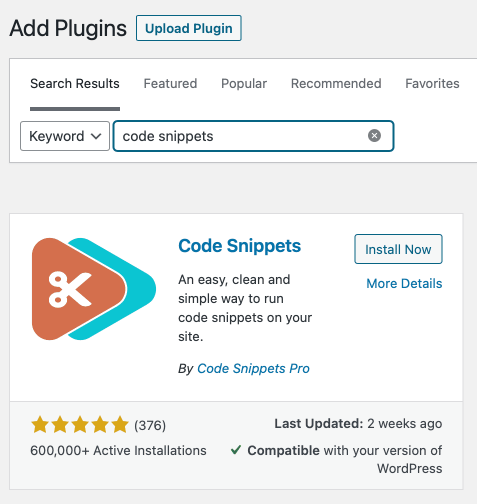
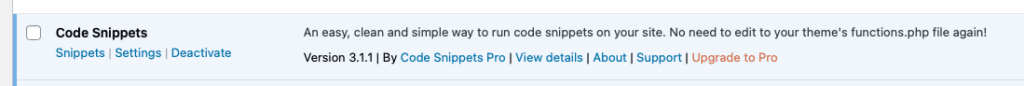
3. I used the plugin Code Snippets
- Snippeds > Add New
- Add a title
- Paste in code
- Save changes and activate
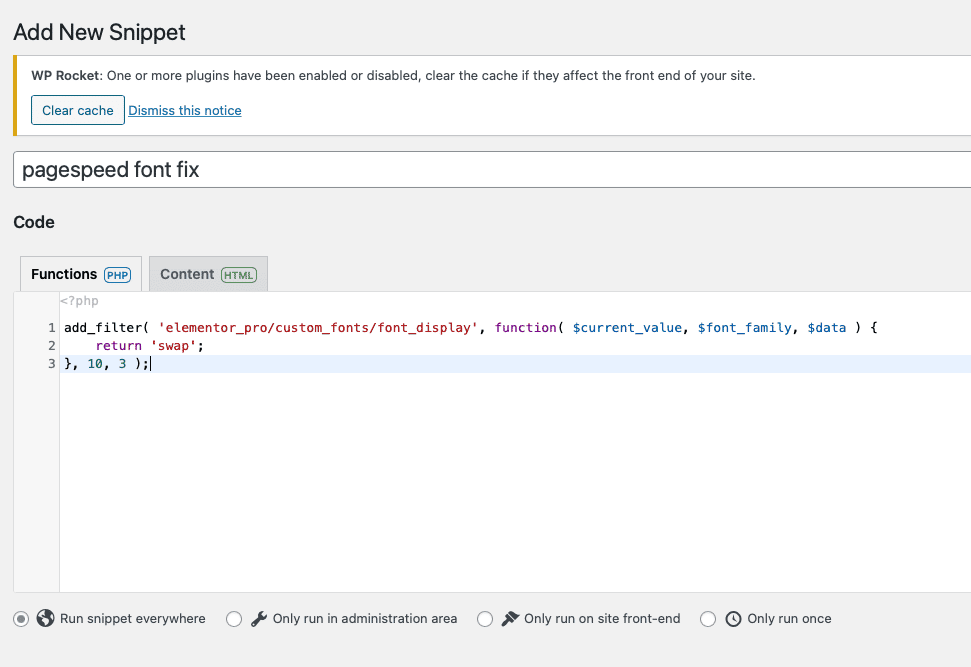
4. Regenerate fonts
- Elementor > Custom fonts
- Edit each custom font and update (will not make any change but will regenerate the fonts).
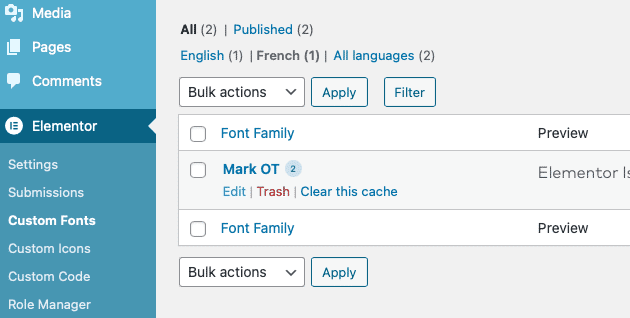
5. Regenerate Elementor CSS & Data
- Elementor > Tools
- Click on Regenerate Files & Data
- Save Changes

6. Test in PageSpeed Insights
- you should now have passed ‘Ensure text remains visible during webfont load’
